What is VideoHer Box In the fast-paced world of digital content. The need for high-quality video production quickly and easily can never be overstated. InVideo AI is a no-brainer choice if you are a business looking to have your customers engaged, an influencer looking to reach more people, or if you simply enjoy creating content, whatever the case. It makes professional-quality videos with relative ease at your finger-tips. In this blog we will be taking a look at unique features, its main features, pricing, and how it is better than other available video editing software available.
What Is InVideo AI?

InVideo AI is one of the most sophisticated video creation platforms that use artificial intelligence to simplify the video production process. This innovative cloud-based tool is ideal for everyone from pro video editors to novices, giving you an easy-to-use interface and power features that make it quick and easy to create eye-catching videos to suit every need. Coming into this, is not just an editing tool but a powerful suite of automated solutions, including video creation, voiceover, text to video, and more.
Core Features of InVideo AI
AI-Powered Video Generator
Perhaps the most remarkable aspect of InVideo AI video generator that converts text, images, and other content into complete videos. The platform uses AI to automate much of the process of turning raw content into a polished, professional, and engaging video. This functionality is also useful for creating promotional or explainer videos by marketers, content creators, and businesses.
InVideo AI Text to Video
InVideo AI text to video takes video creation to the next level, where users can suggest texts and create a full video from them. It is beneficial for people who do not have access to any video footage, as well as for those who want to generate a video for a certain script. It recommends both the images, and video clips, and the transition, matching with the text, giving a full visual experience.
Customizable Templates
InVideo AI comes equipped with thousands of customizable templates to speed up your video-making process. It has templates that can accommodate various formats and styles, so whether you need a video for social media, an advertisement, or a corporate presentation, It has something for you. Great for users who want to make beautiful content from scratch. This is exactly what this feature is.
Voiceovers and Subtitles
It can make your videos with voiceovers and subtitles easily. It supports AI-based automatic voiceover generation and you can import your own audio files too. You can even use automatic subtitles. Which means you can easily add captions and make your content more accessible to more people.
Collaboration and Sharing
For those busy tearing their hair out trying to keep up with video projects. InVideo AI has collaboration tools that allow you to share your work as well as get feedback and edits within the app! This feature helps everyone on the team remain aligned and give their feedback in order to produce the best possible video.
Getting Started with InVideo AI
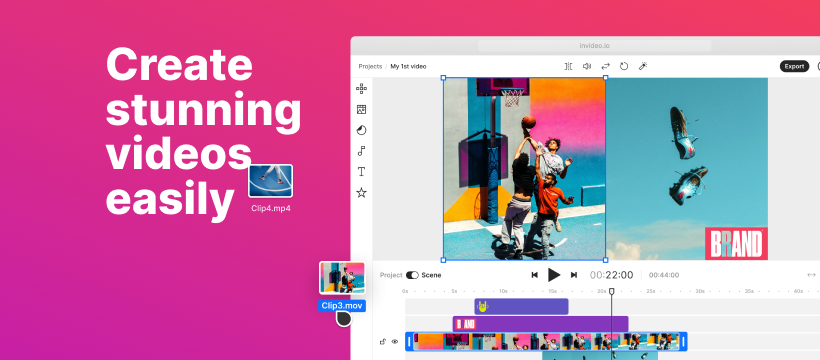
It is easy to get started. Sign up for a free account and start using the platform features! The procedure is simple:
Create an Account and Login: Head over to site and create an account. It has a free version and premium subscription with several advanced features.
Step2 : Select a Template — Select from the templates that exist on the platform that matches your project.
Make it your own: Drop your media, text, voiceovers, and more to build your video. Refer the below listed platform editing tools align your project as per your requirement.
Preview and Export: After you’re happy with your video, preview it and check that everything is good. Finally, output the finished product to your preferred file type.
Pricing and Subscription Plans
InVideo AI plans available based on user needs:
Free Plan: They provides a free version where you can do basic video creating things such as using templates and some limited export features. Note: Videos made with the free version may have watermarks on them.
Premium Plan: The premium plan unlocks additional features, removes watermarks & allows you to export higher-quality media, access to premium templates, and allows for more customization.
Pricing — The premium plan is focused on optimal market pricing and users can opt for either monthly or yearly subscription as per their budget plans.
Is InVideo AI Free?
InVideo AI has a free plan, but keep in mind that premium features, templates, and high-resolution exports require a subscription. Upgrading a premium plan is recommended for those that require additional flexibility and quality for their video. With this plan, users can use every resource platform offers, hence in a professional and seamless manner create video content.
Benefits of having InVideo AI
Intuitive Interface: It offers an intuitive interface that is beginner-friendly. So you can navigate to get quick results even with little to no experience in video editing. The platform is simple enough that a novice user can turn out videos with minimal effort.
Saves Time: They automates a lot of the video creation process that saves users a lot of time and effort. With the help of an AI-powered generator and pre-designed templates. One can create their content in no time which is convenient for busy creators as well as businesses.
HD Output: Videos created in InVideo AI are professional and aesthetically pleasing. Top-notch editing features of the platform enables users to make unique videos to engage the audience.
Versatility: You can use this tool to create any kind of video. Be it a marketing video, educational video, or social media post.
Keyword Variations And More Informations
InVideo AI Download: It is readily available and can be downloaded from the InVideo app or the in browser. They can be used on a computer as well as your mobile device which works out great when you need to create a video on the move.
InVideo AI Mod APK: If you want to have more feature(s) feature unlocked without paying a premium subscription, then there is InVideo AI Mod APK. But do be careful with modified versions of any software because they may have security risks.
InVideo: Although not a primary keyword, InVideo Io may suggest to users the platform’s integration with other tools and services that enable collaborative video production and distribution.
Conclusion
Intro — InVideo AI is changing how we create videos and how businesses and individuals are doing it. InVideo AI is a simple, easy-to-use interface that utilizes powerful AI features and provides customizable templates. It will help users create high-quality, creative, engaging videos in a fraction of the time it would take to produce them organically. Regardless of the free version you go with or one in all the premium for the most recent options. It is a system-better secure for content material makers to set headings. And catch up to date to remain solid in computerized time
For creating videos, InVideo AI is certainly worth trying if you want to take things to the next level. With its InVideo AI video generator to InVideo AI download — the platform has everything to help you create killer videos that talk to your audience.